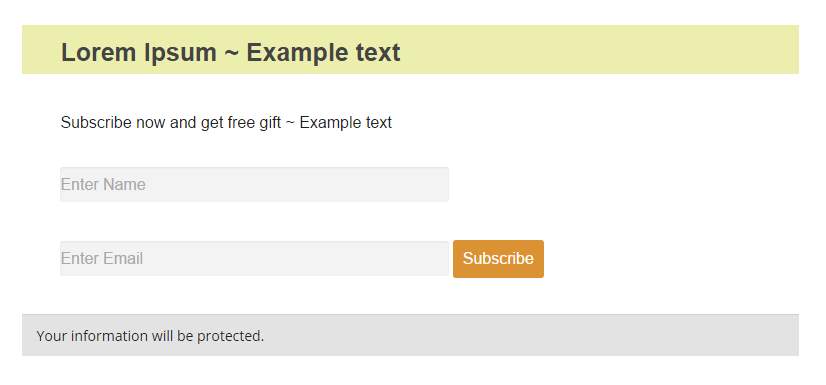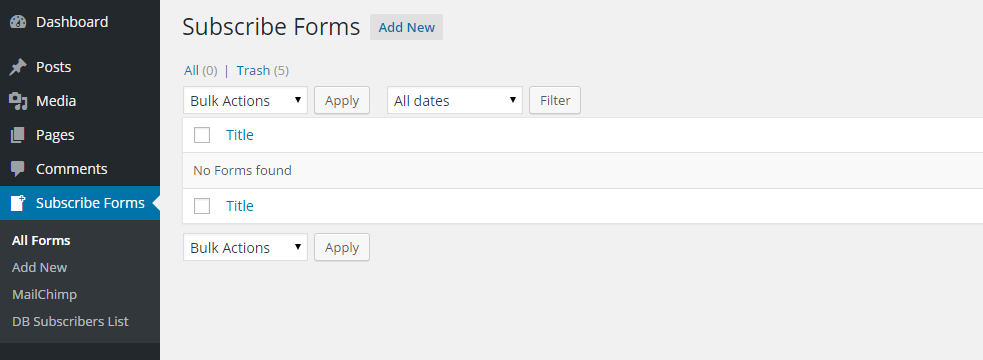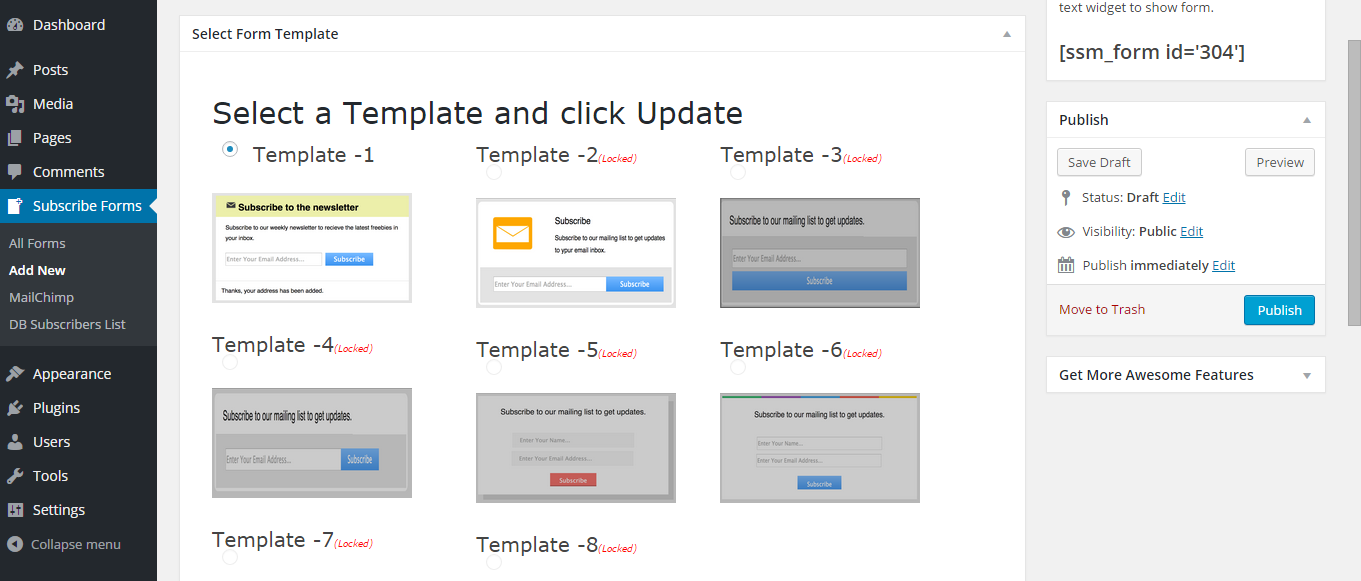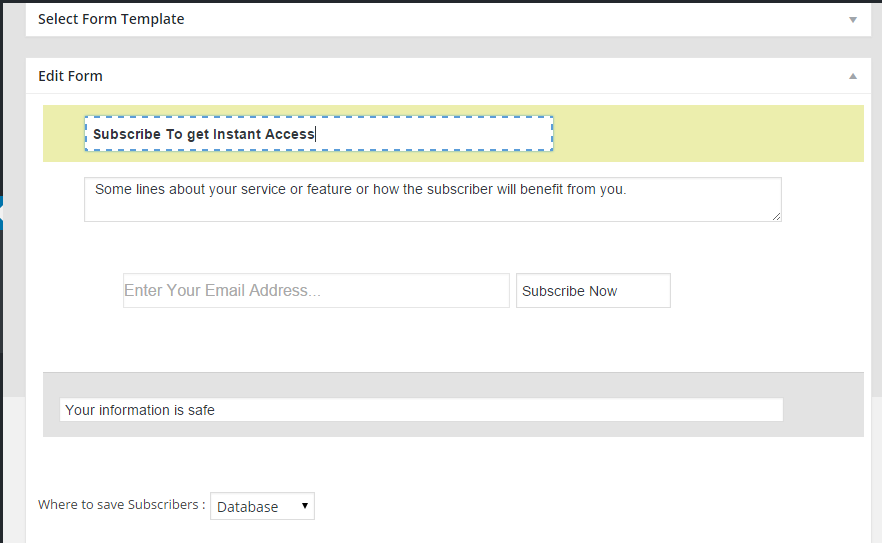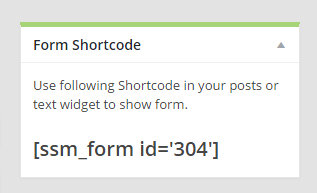How to create a Subscribe Form in WordPress
To create Subscribe form in WordPress site I will be using Subscribe form plugin free. Subscribe Form plugin is very easy to setup just few clicks and your subscribe form is ready.
Step -1 : Install and activate plugin
- Download the plugin from this link : https://wordpress.org/plugins/mailchimp-subscribe-sm/
- Upload and activate the plugin.
- From WordPress dashboard menu open “Subscribe Form”
Step -2 : Adding Subscribe Form
After clicking on menu a page will open now click “Add New” to create your subscribe form.
Step -3 : Select a Template
Select a template in free version only one template is available better than nothing select that template click on update button below it.
Step -4 : Add content in template
Now add your related content to the form using this stunning visual form editor and click publish.
Step -5 : ShortCode to display Subscribe Form
Now copy the shortcode and paste it in your posts or pages to display the form and that’s it your website is ready to get subscribers.
Mail Chimp :
To set up mail chimp go to Subscription settings and add your MailChim credentails which are API key and List ID.
How to find your MailChimp API Key : http://kb.mailchimp.com/accounts/management/about-api-keys
How to find your Mailchimp List ID : http://kb.mailchimp.com/lists/managing-subscribers/find-your-list-id
Does not have a mailchimp account yet ? Sign up and get $30 credit for free use this link : Sign Up
View Subscribers :
You can view your subscribers by visiting “DB Subscribers List” submenu page. It allow you to download .csv file containing your subscribers data. For more options premium version offers mailchimp integration color options and all templates unlocked you can check premium version here : Subscribe Form Premium
[ssm_form id=’3493′]