How To Add A Feedback Form On Your WordPress Website.
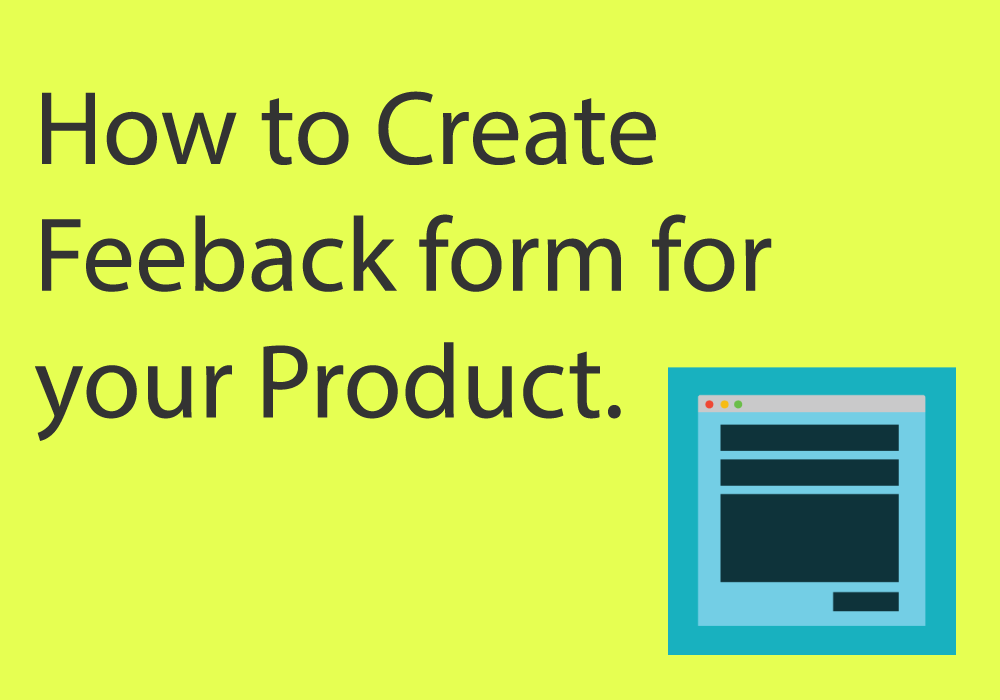
How To Add A Feedback Form On Your WordPress Website. This article is published here : How To Add A Feedback Form On Your WordPress Website.
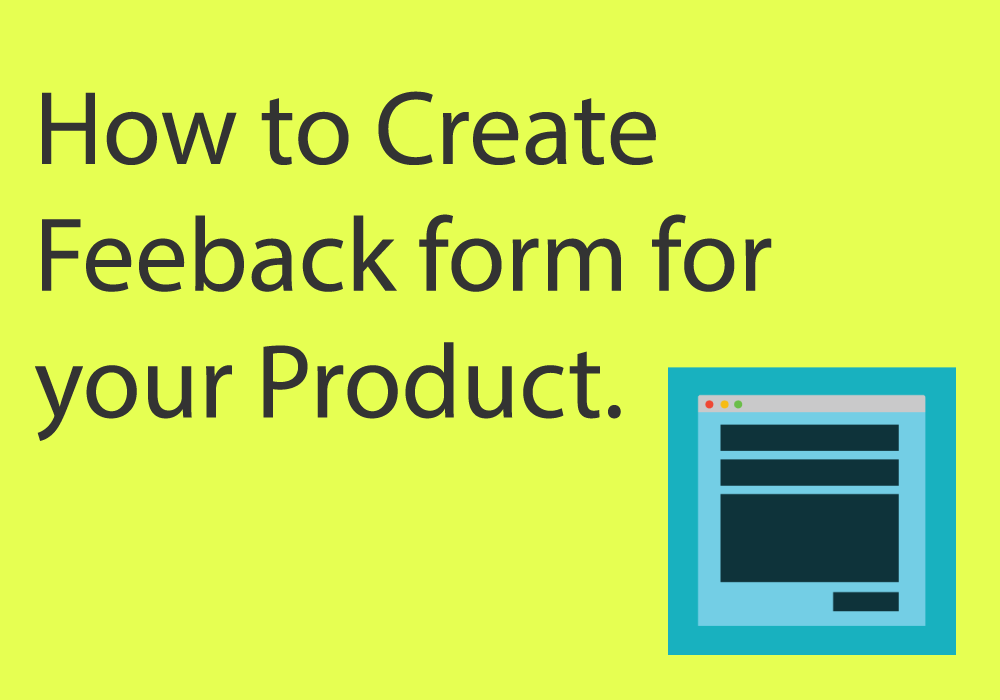
How To Add A Feedback Form On Your WordPress Website. This article is published here : How To Add A Feedback Form On Your WordPress Website.
How to generate Instagram Access Token Access all features with Premium Version of Social feed plugin. Generating Instagram Access token in safe manner is really easy, Just follow few steps below and you will have your public access token…. Read more >
Top 15 New WordPress Free Plugins For Your Website WordPress is most popular CMS (Content Management System) on planet earth. Over 23% of all websites on planet earth are powered by WordPress. WordPress is completely free and Open Source… Read more >
Social Feed plugin for your WordPress site helps you to show feed of your favourite social network on your WordPress site. Social Feed is a great way to show your posts on your WordPress site if you are creating a personal portfolio… Read more >
How to Customize Maintenance Mode Plugin for your WordPress Site Maintenance Mode Plugin comes handy when you need to put down your WordPress site and you don’t want to tell your readers that you are completely gone, you need to… Read more >
How to setup MailChimp on your WordPress Landing Page ( Ultimate Landing Page Plugin) Create a new Landing Page select template and add content to your Landing page. After you have completed designing and content have been added to… Read more >
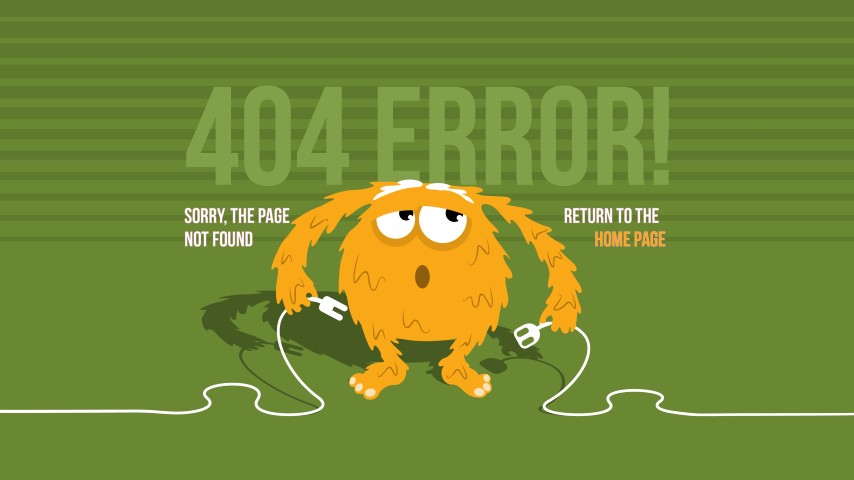
Ultimate Landing Page – Fix 404 Page Not Found Error Ultimate Landing Page Premium use WordPress Custom Post types, On some installations it causes 404 Page not found error. This issue had been in WordPress for quite long now and usually… Read more >
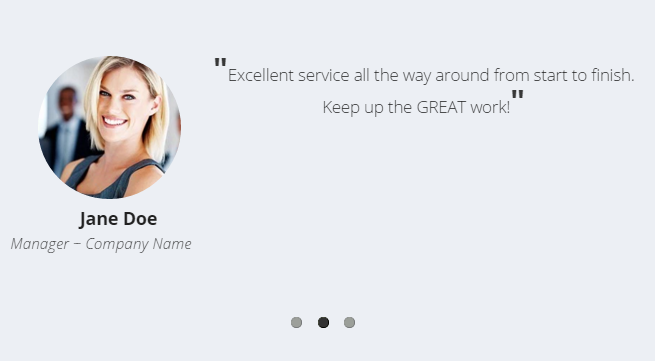
How to add testimonials on your website Adding and displaying testimonials on your WordPress website is very easy and can be done in various ways. You can simply add testimonial from WordPress editor and use theme’s styling. Or we can… Read more >
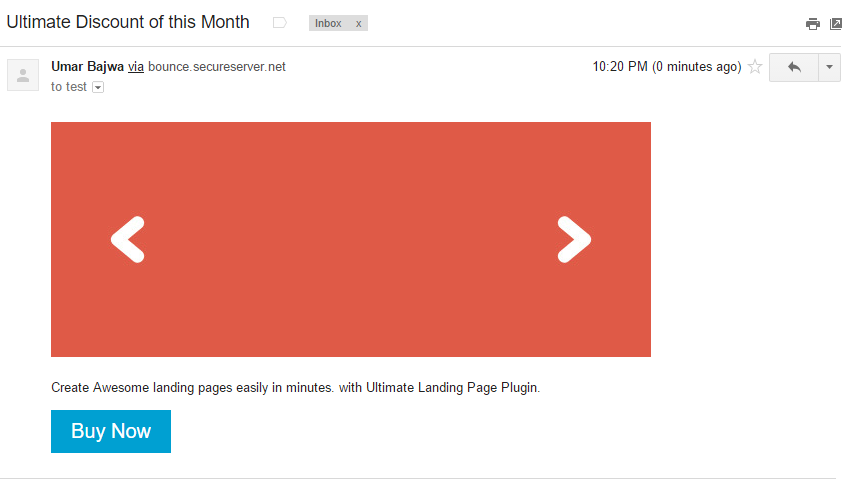
Setting Up Autoresponder Email In Ultimate Landing Page Plugin Sending automatic emails with WordPress Ultimate Landing Page plugin is very simple. All you need is the Plugin and few minutes to set it up. In this guide you’ll know… Read more >
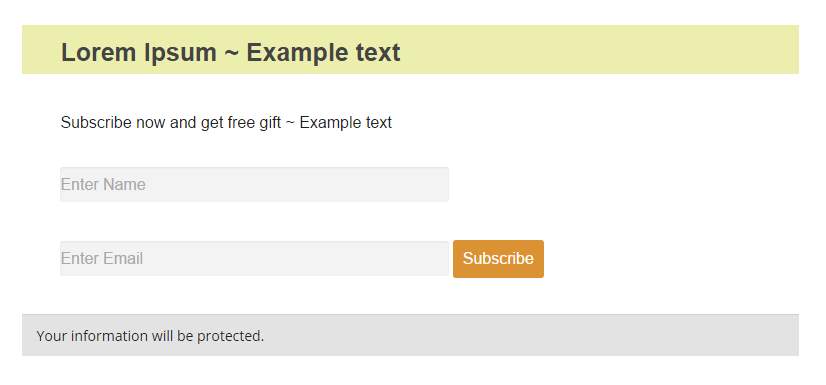
How to create a Subscribe Form in WordPress To create Subscribe form in WordPress site I will be using Subscribe form plugin free. Subscribe Form plugin is very easy to setup just few clicks and your subscribe form is ready…. Read more >

How to create a Landing Page on WordPress Creating Landing Pages on WordPress is fairly easy by using the plugins so I am going to use Ultimate Landing Page Premium plugin. Using this plugin is fairly easy and speed up… Read more >
Download the plugin from the link in first email. Do not extract the file it should be in .zip format. Before proceeding please delete the free version. 1. Go to your WordPress Dashboard. 2. Click on plugins. 3. Click on Add… Read more >
Step-1 Download the plugin file in .zip format and upload it via WordPress Plugin Installer or FTP. After Installing the plugin, Go to Plugins > Search “Ultimate Landing Page” > Click Activate. Step-2 When plugin is activated,… Read more >